
Why Choose WebbyPage?
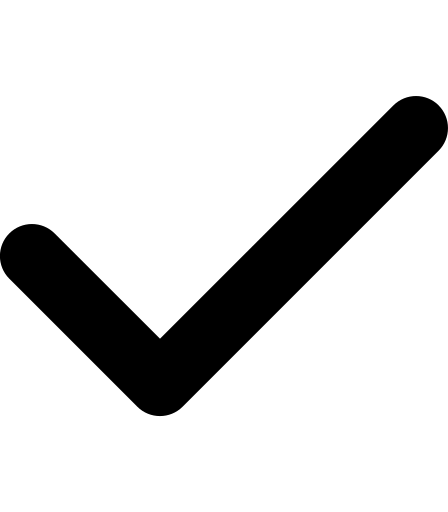
Full Privacy & Control – Keep your AI models in-house
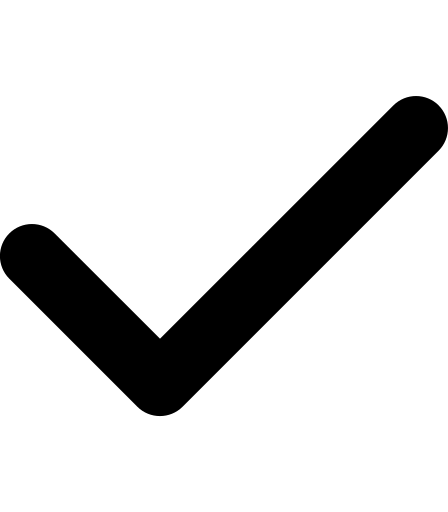
Easy Deployment – No tech skills required
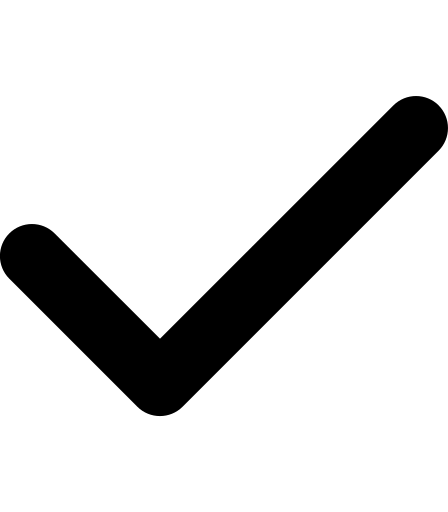
Secure & Scalable – Built for growth
We are on a cause!
⚠️ We’re Fighting Online Scams
We’ve launched an initiative to combat online scams, especially those circulating through WhatsApp numbers.
Your safety is our priority.
What We’re Doing:
- Raising awareness through education and social media campaigns
- Tracking and reporting scam numbers to relevant authorities
- Working with community members to flag suspicious activity
Our Services
Choose a plan that suits your needs:
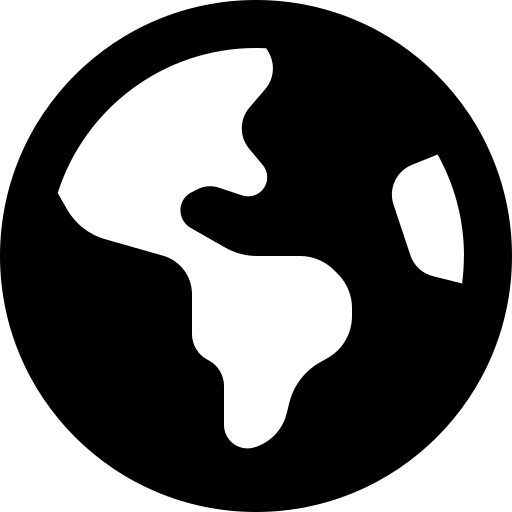
Basic Plan
🚀 AI Model Setup & Deployment
🔧 Basic Web Hosting Support
📩 Email Support
Learn More
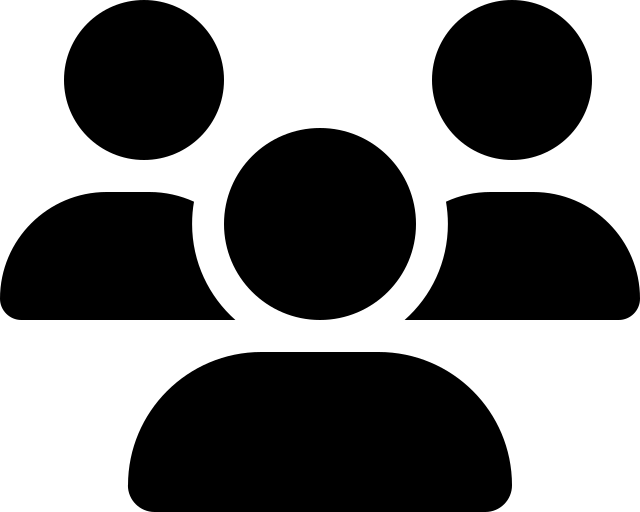
Business Plan
✅ Custom AI Integration
📊 Web App Deployment & Management
🔒 Private Cloud Hosting Setup
Learn More
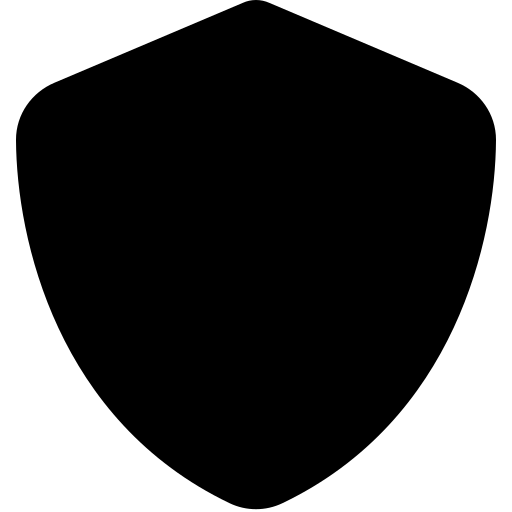
Enterprise Plan
🌍 Full AI Deployment on Private Server
🔄 Continuous AI Model Updates
📞 24/7 Priority Support
Learn More

Watch Our Overview Video
Book a One-on-One Appointment
Schedule a personalized consultation to discuss how we can help your business.

